Editor's review
This is a software program that helps create animated GIF files from out of videos in MOV and other formats.
VeryDOC MOV to Animated GIF Converter is a shareware tool that can be tried out before paying for it for regular use. A range of input video formats that can be used include AVI, FLV, MP4, MOV, WMV, MPG, MKV, etc. Output images could be JPG, PNG, BMP, TGA, PCX, etc. besides GIF. You can also convert different types of video to animated GIF, for example, AVI to Animated GIF, MP4 to Animated GIF, FLV to Animated GIF, etc. The replay times of the GIF could be adjusted through this converter. The output sizes could be set too. Quality of the GIF images versus the files size trade-offs could be made by the user. The frame rate of the output animation is another important parameter you have direct control on. If you want to convert a part of MOV to animated GIF the "Start (Sec)" and "End (Sec)" can be used to specify them. The resolution of GIF animation can be set in "Size (1 to 6000)" pixels.
This is a batch processor. It could save you quite a bit of hassle by processing multiple files at a time. The interface is well laid out. Controls are easily accessible. The progress bar lets you keep an eye on the conversion process. This is a very good product and if you are looking for a tool like this, this could be it. Go ahead and try it out. The tool works with Windows systems of both 32bit and 64bit.


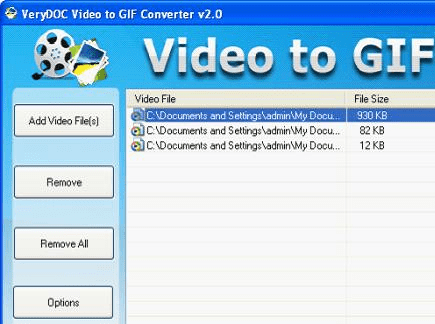
User comments